We use Google Sheets to track one-off assignments (shots that need fixing). I realized that some shots were coming in as duplicates, so I found this handy idea to detect duplicate inputs.
https://www.nichemarket.co.za/blog/excel-google-sheets-like-pro/
Here's the snippet from the above link (all credit to the poster):
https://www.nichemarket.co.za/blog/excel-google-sheets-like-pro/
Here's the snippet from the above link (all credit to the poster):
- Select the the whole column or range you would like to dedup.
- Frome the menu, select Format >> conditional formatting. The conditionalformating toolbox will open which looks like this:
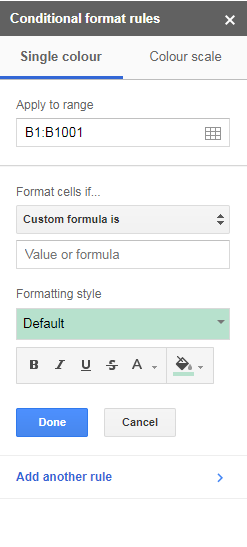
- From the drop down menu under “Format Cell If”, select “Cutsom Formula is” and add the following condition:
=countif(B:B,B1)>1*
* Where B is the colum you are trying to dedup. - Choose a formatting style so you can quickly identitfy duplicated cells.
- Select Done and you good to go!
No comments:
Post a Comment